Downloading TikTok videos can be a fun way to keep and share content you enjoy, but it is essential to do so safely and securely, respecting copyright and privacy laws. This guide will help you navigate the process of downloading TikTok videos, ensuring you adhere to best practices while maximizing your online safety. To begin with, it is important to understand that TikTok videos are typically protected by copyright, which means you should only download content that you have permission to use or that is available for free distribution. The first step is to identify whether the video you want to download is publicly accessible and whether the creator has allowed downloads. Most TikTok users can enable or disable the download option for their videos. If the download option is enabled, you will see a ‘Save Video’ option when you tap the share icon. However, if the download feature is disabled, it is crucial to respect the creator’s choice and not pursue unauthorized methods to download their content. Once you have determined that you can download the video legally, there are various methods to do so.

The simplest method is using the TikTok app itself. Simply navigate to the video you wish to download, tap on the share icon usually represented by an arrow, and select the ‘Save Video’ option. This will download the video directly to your device’s camera roll or gallery. This method is secure, as it does not involve any third-party apps or websites that may compromise your data privacy or device security. If the video’s download option is disabled, and you still wish to save it for personal use, consider asking the creator for permission. Many creators appreciate the respect for their work and may grant you permission to download their content. If you receive permission, you can use screen recording features available on most smartphones and computers to capture the video as it plays. On iOS devices, you can use the built-in screen recording function, while Android devices typically offer similar functionality in their settings menu. This method allows you to record the video while respecting the creator’s rights, and you can edit the recording afterward if necessary.
For those seeking to download videos without relying on TikTok’s app, numerous third-party websites and applications facilitate this process. However, caution is paramount here. Many of these platforms can be insecure, potentially exposing your device to malware or intrusive ads. When choosing a third-party site, look for well-reviewed, reputable options that have been recommended by users for their reliability and safety. A quick search will reveal options like ‘SSSTikTok’, ‘SnapTik’, or ‘MusicallyDown’, which allow users to paste a TikTok video URL and download the video without a watermark. To use these sites, first, open TikTok and locate the video you want to download. Tap the share icon and select ‘Copy Link’ to copy the video URL. Next, open the third-party download site in a web browser. Once on the site, you will typically find a text field where you can paste the copied link. After pasting the link, hit the download button. Most of these sites will then provide you with download options, including formats and qualities. Choose your preferred option, and the video should start downloading to your device. While using these sites, be sure to have a reliable antivirus program running on your device, as some sites may have pop-ups or redirect you to malicious content. It is also advisable to use a VPN Virtual Private Network to maintain your privacy while browsing.
A VPN encrypts your internet connection, making it harder for third parties to track your online activity. This is especially important when using unsecured websites. Another method for downloading TikTok videos is by using dedicated apps available for Android and iOS devices. Some apps, like ‘Video Downloader for TikTok’ and ‘TikMate’, allow users to download videos seamlessly. These apps are designed specifically for this purpose and can often provide features such as downloading multiple videos simultaneously and saving them in different formats. However, like third-party websites, it is crucial to choose apps with good reviews and a solid reputation to avoid potential security issues. When using any method to download TikTok videos, always consider the ethical implications. While the technical aspects of downloading may be straightforward, it is vital to think about the content creator’s rights. Even if you have access to download a video, using that video for commercial purposes or sharing it without credit can lead to potential legal issues. If you wish to share the video on your social media, consider tagging the creator or asking them for permission to repost. This shows respect for their work and may encourage positive interactions within the TikTok community. In addition to ethical considerations, understanding privacy settings on TikTok is crucial. If you are planning to download and share videos, ensure your profile settings are configured to protect your privacy. Adjust your account to limit who can see your content, send you messages, or download your videos.
This ensures that your content remains within your intended audience, reducing the risk of unauthorized use. Furthermore, when downloading videos, be mindful of file management on your device. Ensure that you have sufficient storage space to accommodate the videos you download, and consider organizing them into specific folders for easy access. Regularly review your downloaded content and delete any videos you no longer wish to keep to free up storage space. Finally, always stay informed about updates to TikTok’s policies regarding content sharing and downloading. The platform frequently updates its features and guidelines, so keeping abreast of these changes can help you navigate your TikTok experience more effectively and ensure that you are always acting within the platform’s rules. In summary, download tiktok videos can enhance your experience on the platform, but it is important to do so safely and securely. Always check if the download option is available and respect the creator’s rights. Utilize TikTok’s built-in features, screen recording, or trusted third-party apps and websites to download content. Prioritize your online safety by using antivirus software and a VPN when needed, and maintain ethical standards by crediting creators and managing your downloaded files responsibly. By following these guidelines, you can enjoy TikTok content while respecting the rights of the creators and protecting your own privacy and security online.